Manage Enterprise Account
Subscriptions
Success
The subscription has successfully been added to your account. You may need to refresh or re-download the databases on your device.
| Status | Product | Expiration |
|---|
The subscription has successfully been added to your account. You may need to refresh or re-download the databases on your device.
| Status | Product | Expiration |
|---|
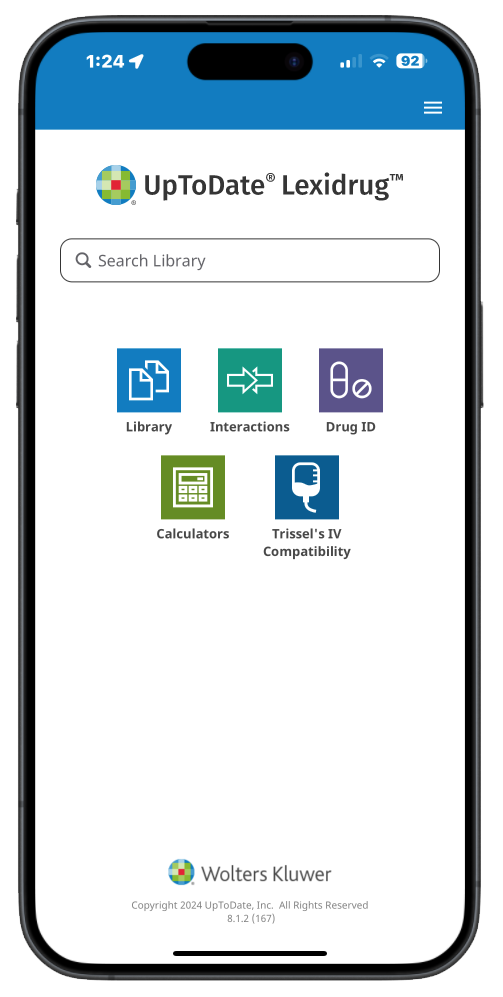 Training & Support
Training & Support
These options are handled through our web store and may require you to log in again.
Please contact support to change your email address.